Overview
The PeopleSoft product already has the ability to export asset data to a text file on the client PC. Additionally, the PeopleSoft product already possesses the ability to import resultant data from the client PC to the PeopleSoft host. Therefore, interfacing the ATT product to the PeopleSoft product is a very straightforward procedure as illustrated in the diagram.
A standard template for the PeopleSoft unmodified import and export file formats is supplied with the ATT software. It is simply a matter of selecting this template for use with the ATT Text Interface, and the system is operational.
If your PeopleSoft system has been modified to utilise additional fields during an asset stock take procedure, it is simply a matter of modifying the configuration of the ATT data formats to fully support the modification.
Diagram
The diagram below displays the components involved in the communication between PeopleSoft and the ATT software.
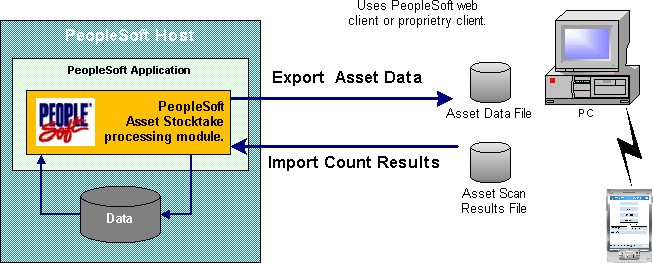
Standard Data Formats
The data formats for the standard PeopleSoft export and import files are defined in the following two sections. These are defined for the PeopleSoft side of the interface in the program “Ampi1000.sqc”.
Export Format
The table below describes the file format that is used for the extract file. This data is extracted from the PeopleSoft system and saved in a text file on the client PC, ready for transferring to the hand held scanning device. This is the format supported by the supplied PeopleSoft Text interface template. It can be modified using the available techniques within the PeopleSoft system and the ATT Text Interface.
| Field | Length |
|---|---|
| tag_number | 12 |
| serial_id | 20 |
| asset_id | 8 |
| deptid | 10 |
| model | 30 |
| location | 10 |
| descr | 30 |
| emplid | 11 |
| manufacturer | 30 |
Import Format
The table below describes the file format that is used for the import file. This data is imported into the PeopleSoft system from a text file on the client PC. It is then used in the preparation of discrepancy reports inside the PeopleSoft system and will eventually be propagated into the main Asset data. This is the format supported by the supplied PeopleSoft Text interface template. It can be modified using the available techniques within the PeopleSoft system and the ATT Text Interface.
| Field | Length |
|---|---|
| tag_number | 12 |
| serial_id | 20 |
| asset_id | 8 |
| match_status | 1 |
| review_sw | 1 |
| deptid | 10 |
| model | 30 |
| location | 10 |
| descry | 30 |
| custodian | 30 |
| emplid | 11 |
| hand_held_operator | 30 |
| manufacturer | 30 |
| (hdwr_softwr_sw) | 1 |
| (ip_address) | 15 |
| (ip_alias) | 35 |
| (software_version) | 10 |
| (it_asset_id) | 10 |
| (scan_business_unit) | 5 |
